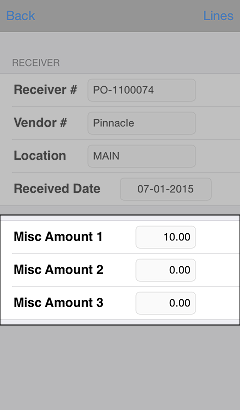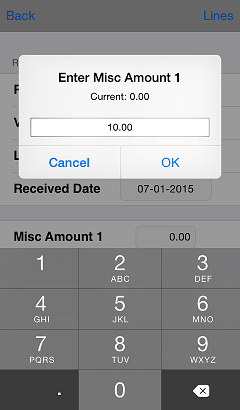Miscellaneous Charges in Receivings
In this version of CPMobile, you can enter or modify miscellaneous charges on receivers, allowing you to record various fees that your vendors may impose when you order merchandise from them, such as freight charges, handling fees, surcharge amounts, and so forth.
When you create a new receiver, load an existing receiver, or edit a pending receiver, the ![]() Receiver screen displays the miscellaneous charge fields that are enabled on the Misc charges tab of the Purchasing Control window (Setup > Purchasing > Control) in Counterpoint.
Receiver screen displays the miscellaneous charge fields that are enabled on the Misc charges tab of the Purchasing Control window (Setup > Purchasing > Control) in Counterpoint.
 When you load an existing receiver, if one or more miscellaneous charges have already been recorded for the receiver, the corresponding values appear on the Receiver screen.
When you load an existing receiver, if one or more miscellaneous charges have already been recorded for the receiver, the corresponding values appear on the Receiver screen.
To record or modify a miscellaneous charge amount, tap the corresponding Misc Amount field, ![]() enter or edit the miscellaneous charge value, and then tap OK.
enter or edit the miscellaneous charge value, and then tap OK.
When you export a receiver to Counterpoint, miscellaneous charges you record in CPMobile are saved to the receiver, replacing the corresponding values on the server if the receiver already exists.